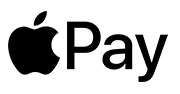the description :
Remote Control Compatible with Xiaomi Mi Box S TV Set Top Box Support Bluetooth Connection and Voice Control Great replacement for the original controller Powered by 2 x AAA batteries (not included), just put the batteries into the remote control to use
Specifications
- High quality
- Design that allows you to operate from a distance
- 100% original product
Bluetooth connectivity Maximum range 10 meters Number of batteries 2 AAA Batteries required Item weight 1.7 ounces Battery description Alkaline Item dimensions L x W x H 16 x 3.6 x 1.8 cm
- XMRM-00A Replacement Smart Remote Control can work for Xiaomi Mi Box 4K
- Pair it first: Step 1: Open the battery cover of the Bluetooth remote control, and install the battery (positive side up). Step 2: Enter [Settings] - [System Settings] - [Network] - [Bluetooth]. Step 3: Press the Bluetooth remote control button [OK]. Step 4: Use the remote control to click [search device] - [search device] - click [Xiameter Bluetooth remote control].
- Step 5: After performing the above steps, you can see the Xiaomi Bluetooth remote control in the list of paired devices, and when it emits a ticking sound, turn on the direction of the Bluetooth remote control.
- : 1: bluetooth (). 2: [] - [Sy